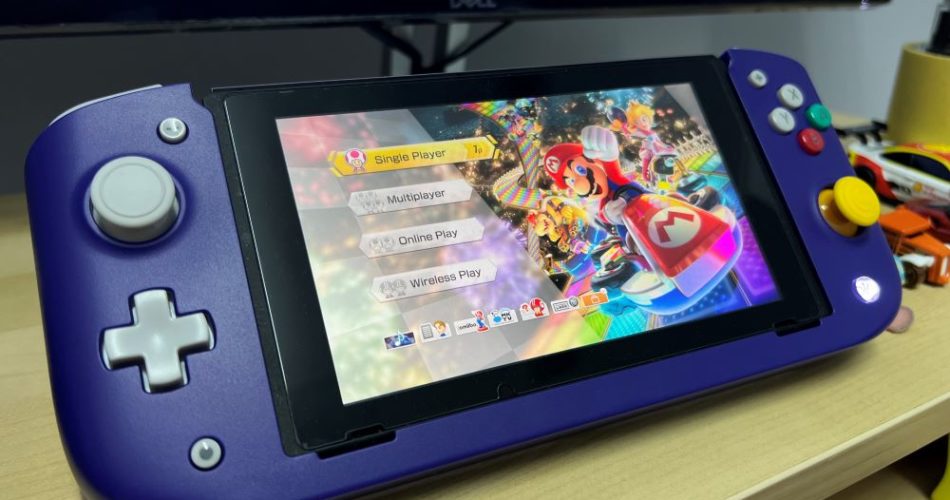“How many cases do you have for your Nintendo Switch?” That’s the question that I was asked yesterday by my wife. I was wondering what she was talking about until I noticed that she had tried stuffing the Steam Deck into my new CRKD carry case that came with the Nitro Deck for my Nintendo Switch.
*Updated on the 18th of December*: Head all the way down to read about the new Firmware V2 for the Nitro Deck. Note also that Amazon still remains the cheaper option to get the Nitro Deck in Malaysia versus buying from the official CRKD online store.
The What Deck?
Yup, I took the plunge to get the Nitro Deck, specifically the Nitro Deck Retro Purple Limited Edition for which the colour reminiscent of the Nintendo GameCube. CRKD dubs the Nitro Deck as the “Professional Handheld Deck” for the Nintendo Switch and the Switch OLED. Unlike the Joy-Con thumbsticks which can be prone to “drift”, the Nitro Deck’s thumbsticks are Hall effect thumbsticks which supposedly do not wear out easily and do not develop stick drift.


The Nitro Deck connects to the Switch via the USB-C port and you’ll need to enable the Pro Controller Wired Communication in the Switch’s settings before inserting the Switch into the Nitro Deck. Aside from the Hall effect thumbsticks, the Nitro Deck comes with 4 re-mappable back buttons and a built in display stand.
The Taste Test
Having used the Nitro Deck for a couple of weeks, I can say that I’m satisfied with the performance so far. I’ve been using it mainly to play EA FC 24 and Mario Kart 8 Deluxe. The joysticks felt responsive be it during a football match versus Manchester City or during a race through the new courses in the latest wave for the Mario Kart Booster Course Pass. The size of the Nitro Deck does bump up my Nintendo Switch to be nearly as thick as my Steam Deck. if you are used to the Steam Deck, you’ll be comfortable with the Nitro Deck.
CRKD did include some gimmicky features, namely a home button that lights up which is distracting when gaming in a dark bedroom, and there’s a collector app (for iOS and Android) which you can use to scan your Nitro Deck to find out the product number for your particular deck (and rarity) and to establish digital ownership. I find the app to be superfluous since you won’t be building a collection of these decks…right?

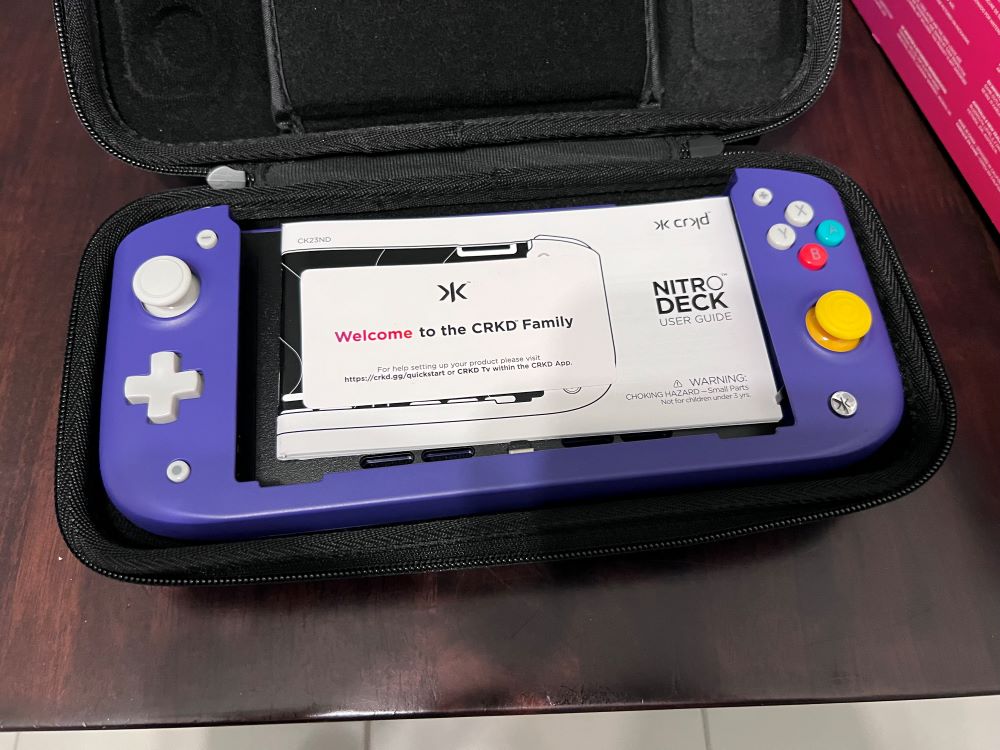
The limited edition Nitro Decks do come with several extras which are the premium carry case with detachable strap, a 2.5 m length USB-C cable, cleaning cloth and thumbstick toppers. So, on to the other important question, how do you go about getting one? I hazard to guess that I’m one of the few to own a Nitro Deck in Malaysia, considering that none of the video game stores (be it physical or online) carry this product.
Where to Get One?
If you intend on purchasing one, ordering from the official CRKD site might bring you grieve as the shipping along is nearly double the price of the Nitro Deck itself. The answer? Go with Amazon.com instead. Amazon.com has the base edition in three colours and the retro (nostagia) limited edition in two colours.
- CRKD Nitro Deck Limited Edition with Carry Case – Professional Handheld Deck with Zero Stick Drift for Nintendo Switch and Switch OLED
- CRKD Nitro Deck Limited Edition with Carry Case – Professional Handheld Deck with Zero Stick Drift for Nintendo Switch and Switch OLED
Be sure to check out the unboxing video that I’ve put up on YouTube and let me know whether the Nitro Deck is worth your time (and money).
New Nitro Deck Firmware v2 (Updated 19th December 2023)
CRKD released the Firmware v2 for the Nitro Deck on the 12th of December. This update was a pleasant surprise as it brought about improvements such as adjustable trigger points as well as vibration, no dead-zone mode, dimming of the CKRD LED brightness, improved motion control, system stability improvements and more.
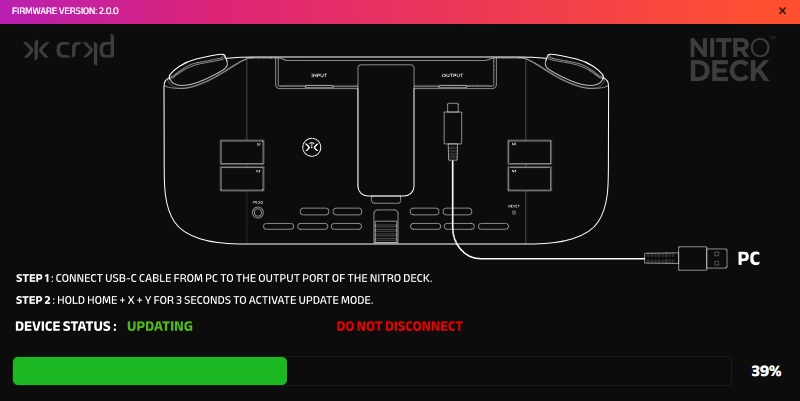
You’ll need a Windows PC as well as a cable to connect your PC to the Nitro Deck in order to update it. Instructions and the firmware file can be found over here: https://crkd.gg/blogs/news/nitro-deck-firmware-v2