One important thing before upgrading your existing PC or laptop’s operating system (Windows XPor Vista) to Windows 7 would be to run the Windows 7 Upgrade Advisor. This nifty utility is pretty simple to use, just download, install and run it and it should be able to tell you whether your machine is compatible with Windows 7 (get it here).
Unfortunately, the diagnosis didn’t go so well for my home laptop, a Dell Inspiron 8600. The previous installation of Vista didn’t run properly on my machine due to the lack of driver support by the manufacturer for the Intel PRO/Wireless LAN 2100 3A Mini PCI Adapter (think BSOD).
The wireless network adapter was likely it would be a problem with Windows 7 as well, and the Upgrade Advisor highlighted that I needed to download the driver from the manufacturer’s site and this being a discontinued product, there’s no chance of getting a Windows 7 driver for it.
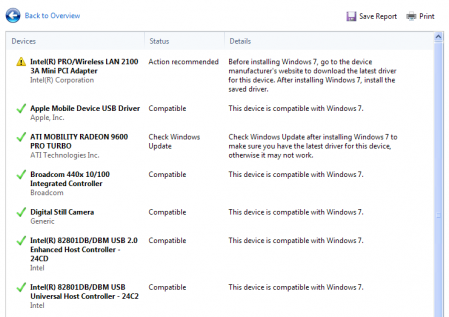
It looks like I won’t be able to upgrade this machine to Windows 7 without disabling the wireless network adapter and opting for one of those newer USB WiFi dongles.

Nine Over Ten 9/10 » I Can’t Run Windows 7 Thanks To Intel…
Unfortunately, the diagnosis didn’t go so well for my home laptop, a Dell Inspiron 8600. The previous installation of Vista didn’t run properly on my machine due to the lack of driver support by the manufacturer for the Intel PRO/Wireless LAN 2100 …
Hey there!
You’ll be surprised what Windows 7 can run on. I installed Win7 RTM into my Dell Mini 9, which no drivers for it was made, and everything was working fine.
Win7 does accept XP and Vista drivers. Sometimes, the installer for those drivers don’t allow you to install if it detects a different OS, but there are ways around this. I ran into such a problem and used compatibility mode to run the driver installers. It is also possible to extract the files needed and manually install the drivers via the Device Manager.
One eg: I had problems with aspect ratio for the Windows 7 GMA950 drivers. I “downgraded” and installed the Vista version for those drivers, and the problem is no longer there.
Of course, if you don’t have access to an RTM version of Win7, like from MSDN or something, then it’s a bit unreasonable to buy Win7 just try this out. You can borrow Win7 from a friend or something and install without a key, just to see if your laptop can run it.
Thanks for the upgrade advisor pro-tip, I’m not crazy about Vista (which came with my computer) so I might have to look into this to see if installing Windows 7 would be worth the headache.