 Someone actually asked me on how to install Beup, a MSN client that runs on the Nintendo DS.
Someone actually asked me on how to install Beup, a MSN client that runs on the Nintendo DS.
I figured that this would make good material for nineoverten.com’s inaugural original Homebrew article.
And it’s also a chance to try out really cool stuff.
Prerequisites
There a couple of things you would need to run Beup:
- The Beup ROM file, which you can get in a compressed file format over at the developer’s website: https://www.area-ds.com/htheb/Beup/Beup.html. The latest version is Beup Live 0.3e.
- A Nintendo DS or DS Lite, equipped with a Flashcart. In my case, I’m using my old R4DS. There are newer ones out in the market such as EDGE and TTDS.
Step by Step
1. Open the compressed file that you have downloaded from the Beup website. You should be able to see two files. What we are interested here is the Beup Live 0.3e.nds file.
2. Connect your Flashcart’s memory card (usually MicroSD) to your computer, and proceed to create a new folder called Beup at the root directory of your memory card.
3. Copy the earlier mentioned file (Beup Live 0.3.e.nds (from Step 1) into this folder. You are done setting up Beup for your Nintendo DS.
On to the DS
Now, getting Beup to run on the DS is simply the matter of putting back your MicroSD card into your Flashcart, start the DS, browse to the Beup folder and run the .nds file. Here’s a video I’ve taken earlier, whereby Cincauhangus of undebug.org graciously became the guinea pig in chatting with me while I was connected to MSN on my Nintendo DS:
Pretty easy eh?

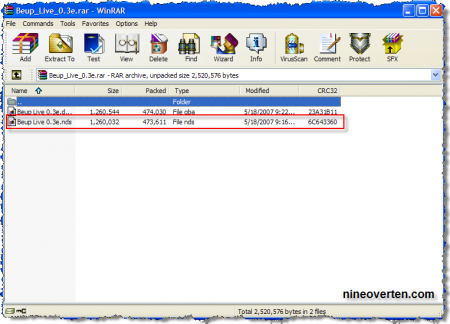
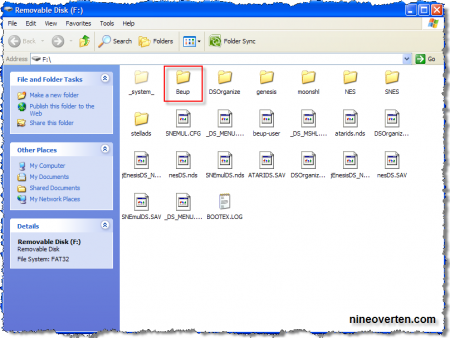
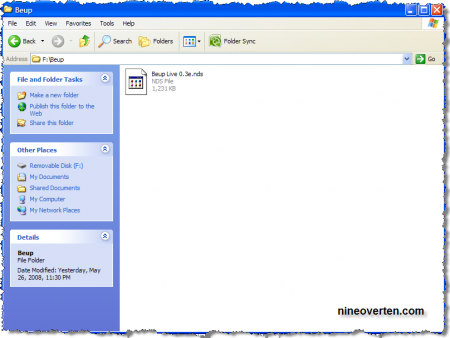
A Guide To Using MSN on Your Nintendo DS…
How to install and use Beup, a MSN client, on the Nintendo DS? This article tells you how….
[…] your Flashcart, start the DS, browse to the Beup folder and run the . nds file…. source: A Guide To Using MSN on Your Nintendo DS, Nine Over Ten […]
[…] […]
Cool tutorial. I’ve still yet to invest in any devices conductive towards my running homebrew software.
@jgoreham: I find them pretty useful, esp for running emulators
lol.. i have to put IP adress into it, that’s ok but wtf is that Gateway and Subnet mask??.. help me plzx!!
lol.. i have to put IP adress into it, that’s ok but wtf is that Gateway and Subnet mask??.. help me plzx!!
if u know plx mail me! roanhendriks@hotmail.com